The interior design creates an attractive look for the inner parts of homes and buildings. As an interior designer, decorator, or design professional, your primary task is to create a stunning home design for any site. It would help if you had a level of creativity to design an interior in ways that enhance its quality and beauty. 3D home rendering comes with numerous benefits. The visualized images allow customers to view even the littlest detail and appreciate the uniqueness. Whether you’re working on a complete renovation or putting final touches, you can use 3D rendering interior design to impress your audience.
We’ve come up with some Tips and Tricks that can improve the quality of your interior rendering.
Select a Tool for your 3D Interior Rendering
The first thing you need to do before coming up with a concept is picking interior design software for your rendering. This visualization software allows you to create the best possible design for your photorealistic rendering. You get to make a preview design of a home structure and how you want it to look.
There are different design software you can use for your rendering. Some of the best software options include:
SketchUp
SketchUp is probably the most accessible rendering visualization software to use. It is perfect for building your 3D object, adjusting the dimensions, and creating work designs. While other 3D tools offer more options and flexibility, SketchUp remains one of the best design software for 3D designs.
Autodesk 3Ds Max
Autodesk is one of the most popular rendering tools for interior and architectural designs. It is a necessary rendering tool for interior designers, architects, and developers.
It offers a high level of functionality and great tool options to add more creativity and visualizations to your designs.
Do Your Research
You could go online to check out concepts that would spark inspiration for your rendering. Pinterest and Juxtapost are excellent places to begin your search. For instance, you can search “home decors” on Pinterest for a home rendering project.
This will bring up all the interior home designs, and you could create your idea from the designs available. You also can pin different pictures to a Pinterest collection board.
Be Cautious of your Scale
When importing models or objects into your scene for your 3D design, you need to consider the size. If the model is too small or too big, your rendering might look less realistic and appealing. So you need to do adequate research to ensure your object is just about the perfect scale for your rendering.
You can google-search the dimensions of the objects then fill in those details into your design tool (SketchUp). The final dimensions do not have to be the exact scale but close enough to give the object a realistic view.
Avoid Wide Angle Shots
Interior rendering and design concept is to draw your viewer’s eyes to every detail. Wide-angle shots often leave viewers uncertain on what to focus on.
If you must use wide-angle shots, we advise you to switch the viewing angles to a 4×5 portrait mode. A mixture of wide-angle shots with close-ups will draw more attention to details and create a realistic interior rendering. This layout will reduce your viewing size and concentrate various elements while still covering a large portion of your design.
Add Lightings
Lighting is a crucial aspect of any 3D rendering Interior design. It provides a certain feeling of uniqueness and quality to your rendering. A standard 3D rendering studio uses proper lighting tools to create photorealistic architectural render that mesmerizes its clients.
Another trick you can use is to adjust the exposure value in your camera settings to add more light to your model. The ISO, shutter speed, and aperture also affect the lighting of your model.
Interior design is a fascinating field that gives room(no pun intended) for the expression of creativity. Creating a brilliant 3D interior design can be fun if you have the right ideas. These tips and tricks should help improve your functionality in producing quality interior renders.