Working with interior design is a creative and tricky job where you must consider countless aspects and pitfalls. But it is even more challenging to present your ideas (whether in a portfolio or sketch). Though, it is still possible thanks to the opportunities of the platforms where you post your creations. Where to find appropriate templates for instagram posts, and how to make them brilliant?
Is visualization a significant element?
The question seems absurd, but in fact, many people miss it from their sight when leading an Instagram page. First, remember that Instagram is a platform for sharing visual ideas. Whether you add some text below or not, the photo is an indispensable element of any post, so it should be well-prepared and edited to catch the user’s eye and make him go to your page.
Except for aesthetic function, images help to understand better the concept of things you work on. How do you realize your ideas, what style do you prefer, and what the creative process looks like – you can show it only with visual means. Finally, when it comes to the design of anything, people (customers or colleagues) prefer to see your ideas on their own than reading descriptions.
How to make a good design presentation
Presentation format plays a huge role in the perception of project visualization or finished work. So to give the Instagram followers a full picture of your project, you should reveal most of the specificities and advantages possible. One of the ways to make it is to mix the photos, other images, and text. Using VistaCreate, you can use a chance to make such a combination easily and freely.
Using a template
The easiest way to present something is to use a template. If you care about the formatting of your photos, it may not be convenient, but it can give you a chance to find some inspiration for your custom format.
However, templates are a perfect solution when you need to communicate some eye-catching message (advertising: sale period, news, latest products or services appeared, etc.). To make it more relevant to your page style, VistaCreate gives you a chance to edit existing templates as you wish, including:
changing colors and filters;
deleting or adding objects;
removing or adding backgrounds;
manipulations with text – contents and fonts; etc.
You can use both VistaCreate libraries or upload some visual elements from your computer.
From scratch
The same as while editing the template, you can create a new post from the blank sheet. Guiding you about the picture size, VistaCreate helps you make better accents, so everything you want to emphasize will be present in your post. The other functions with adding, deleting, and changing remain the same. In the end, you need only to choose if you want to post the picture instantly or download it.
Making posts on the topic of interior design is neither complicated nor easy. But if you consider what visual elements you need to emphasize and use an intuitive editing tool, everything becomes much simpler and faster.