Remote work is more popular than ever before, so more and more of us have home offices for our small businesses, freelance work, online work, or just work-from-home jobs. But when you don’t benefit from any kind of built-in workplace security, how do you keep your office safe?
Luckily, there are numerous things you can do to make sure that your work is secure and that no one can access your office – or your data – when you’re not looking.
From locks to passwords, let’s look at the best ways to keep your home office secure.
Have a lock on your door
If you keep important documents or valuable items in your home office, a lock on your door is also essential, so don’t consider it superfluous. Yes, you are in your own home and that should be enough, but you never know – you may have children, curious guests, a mother in law who likes to snoop, or even strangers in your house at some point, and your unlocked office should not be an open invitation for unwanted individuals intruding in your space, especially if you are dealing with private information.
Remember to keep the door locked when you leave the home, and potentially even when you are home and are not inside your office. If you create the habit of keeping that door locked at all times, you are less likely to become distracted or forget to lock it at a crucial time when the extra security might be needed.
You can even use a keyless padlock, if it’s easier and it makes you feel safer. That’s even more difficult to access, because you’d be the only one with the office security code.
Incorporate a safe or locked cabinet
Every home should have a safe, regardless of whether you conduct your business from home or not. It’s just a good and common-sense practice, because we all have valuables that need to be protected and kept safe from prying eyes and grabby hands – cash, jewelry, documents, etc. That goes double if you have important files and records in your office, especially for clients. If private information were to become compromised, it’s you who would get in trouble, so make it a priority to keep these documents safe.
You can purchase a safe online or at any retailer that specializes in security products and measures. You can even have it incorporated in a wall or hidden away somewhere, for extra protection. It may seem like overkill and a bit like what a Bond villain would have, but it’s for your own safety, and it makes it less likely for people who enter your office to be tempted by the sight of a safe.
If a safe is out of the question, a locked cabinet can also give you an additional layer of protection. Particularly if you don’t have people going in and out of your home and you aren’t hoarding millions, a cabinet with a key can do just fine. You can even put a padlock on it.
Get insurance
Depending on what work you do, and how expensive your equipment is, you may also want to insure your office. No one thinks they need it until there is a break-in or some other incident that results in compromised equipment and information.
Getting separate insurance coverage for your office ensures that you are protected, no matter what happens. It’s not only the value of your computer and other equipment that you should be worrying about, but also about potential liability if sensitive information and client details were to go missing or otherwise become compromised.
Even if crime isn’t a huge concern, natural disasters and accidents are, so don’t leave anything to chance. A fire, flooding from your upstairs neighbor, or an earthquake can very well leave you in a delicate position.
Keep your home and office separate – including devices
When you work from home, it’s very easy for the lines between work free time to become blurred. After all, it’s still your house and life keeps going, even if you’re at work – with pets, kids, spouses, neighbors, etc. However, part of maintaining a secure office is keeping it separate from everything else.
First thing’s first – you should have a completely separate room that only you have access to. It’s easier to just use a desk in your bedroom, but it’s much safer (and more productive!) to have a separate room. This way, no one else goes in there and you keep things separate.
You also need separate devices for work and home: phone, laptop, and everything your work may entail. Using your devices for both purposes just confuses everything and makes it more difficult for you to keep your information – and your actual devices – as safe as possible.
Your work laptop should be for professional use only and remain in your office at all times – you can’t lend it to a family member, take it to the kitchen to watch a movie, or work in your bedroom. Every time you take it out of your office, you risk damaging it or exposing the information on it in some way.
Password protect your work computer
This may seem like a pretty obvious step, but if you are not doing it already, you should password protect your computer. That goes for your personal one, as well, but especially the one you use for work. You may think it’s an unnecessary step, particularly if you’re the only one who ever enters your office, but again – you never know.
Especially if you use a laptop and you ever travel or take your laptop on the go anywhere, password protection is a non-negotiable. Even if no one is specifically trying to break into your laptop and steal your information, if you ever lose your laptop or someone steals it, you’ll want to have that additional step to make it more difficult to compromise your information.
Some of the new-generation laptops even have advanced security measures that rely on fingerprint recognition, retina recognition, or face recognition.
Use cloud storage for all your sensitive information
When you work for an employer at their location, they will typically take care of security issues, including digital information. When you’re self-employed or otherwise work from home, it is up to you to make sure that your information is safe and secure, and that includes the way you store your data.
Your hard drive is not a safe place to keep your information, and CDs or thumb drives can become corrupted and are limiting, space-wise. What is the alternative? A good choice is cloud storage – it’s, by far, the safest way to store your sensitive data, it’s easy to upload, and the space is unlimited. You never have to worry about anyone gaining access to your computer, because all the valuable information is out of sight, out of mind, and cannot be corrupted.
As you can see, working from home doesn’t have to mean exposing yourself and your work. You can keep your office safe from both real-life break-ins or anyone who tries to hack your computer to access private information. You just need to find the solutions that work best with your space and your needs, whether that’s a literal safe or just a lock on the door.